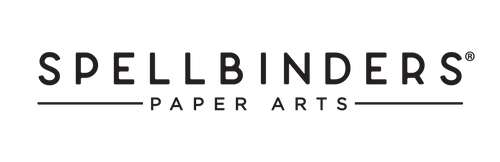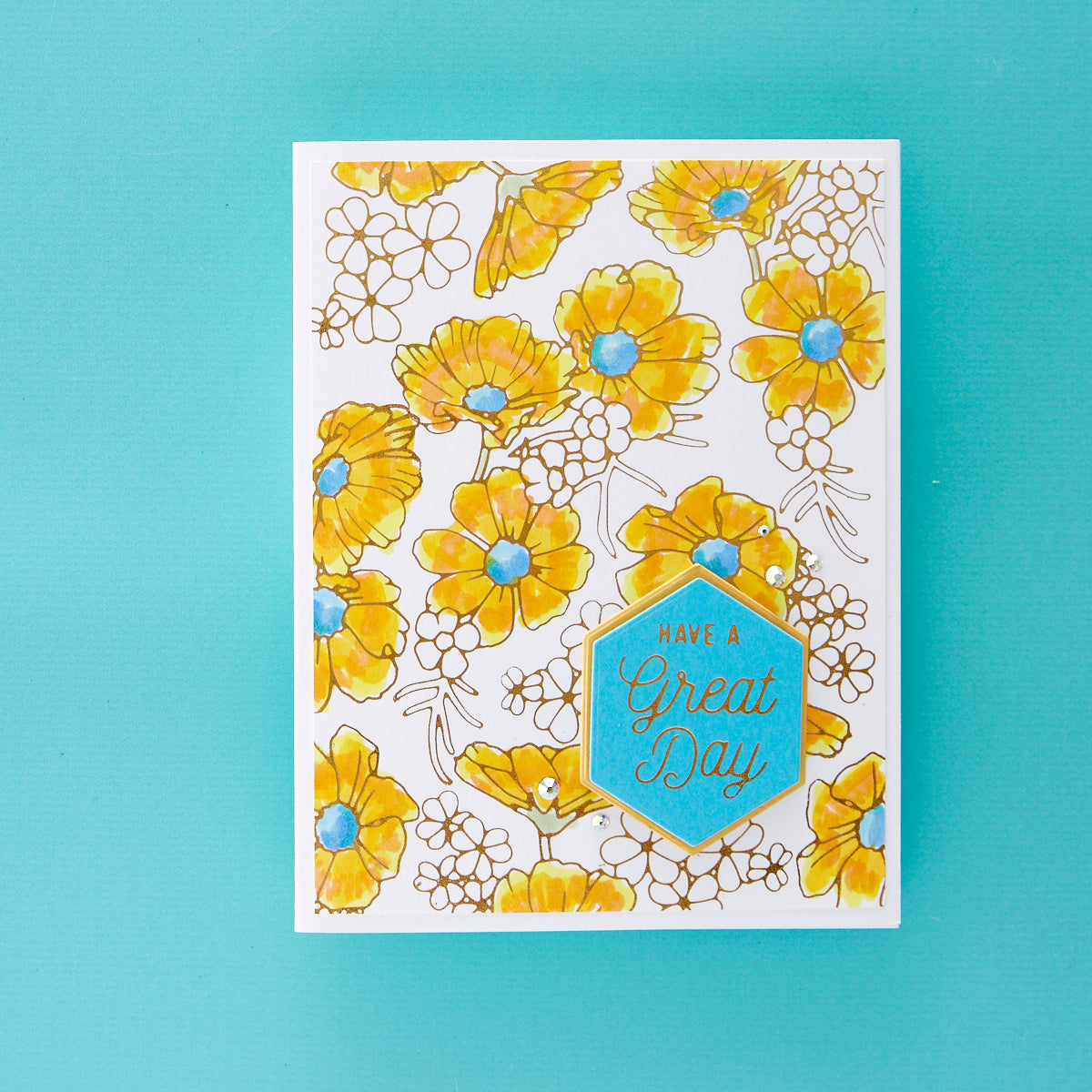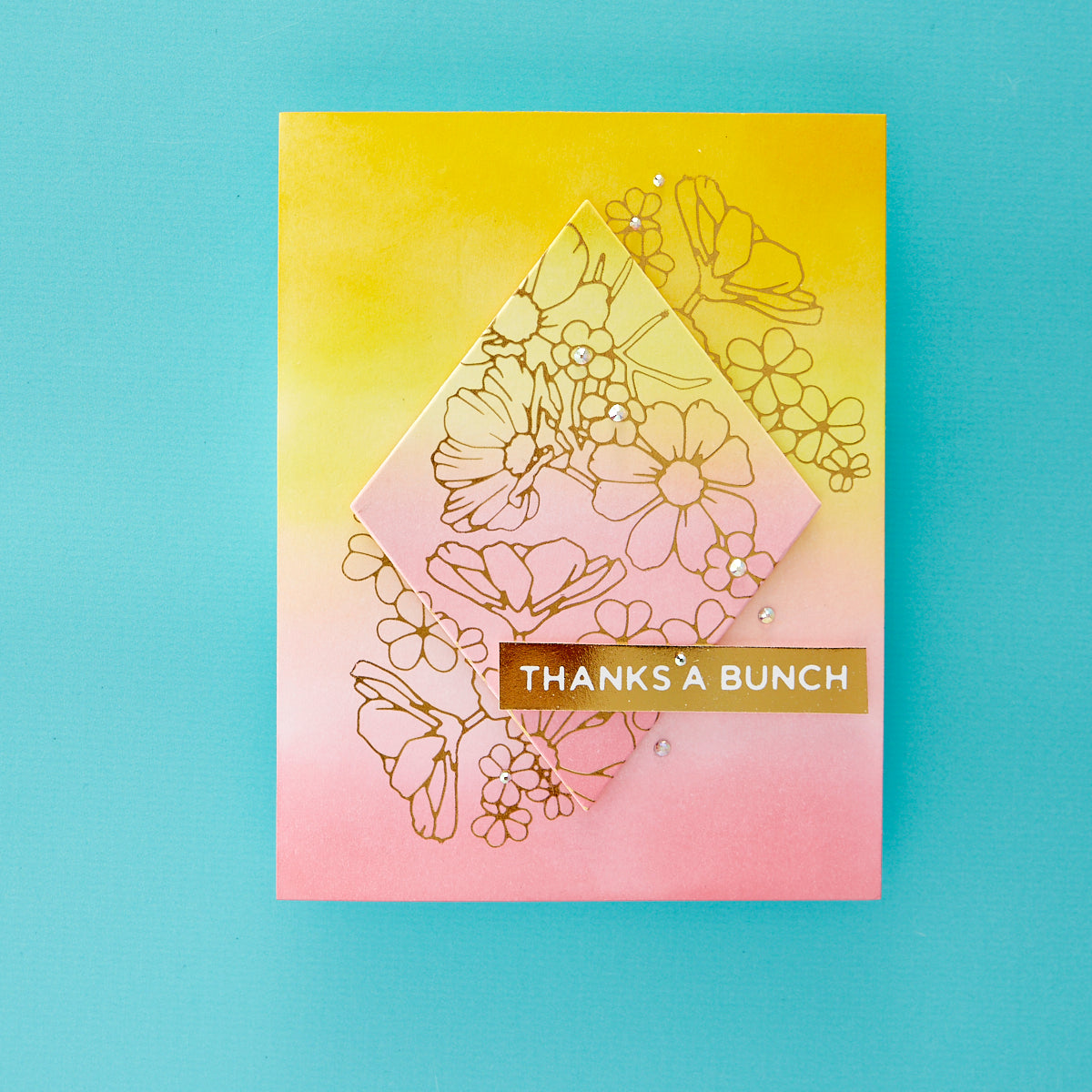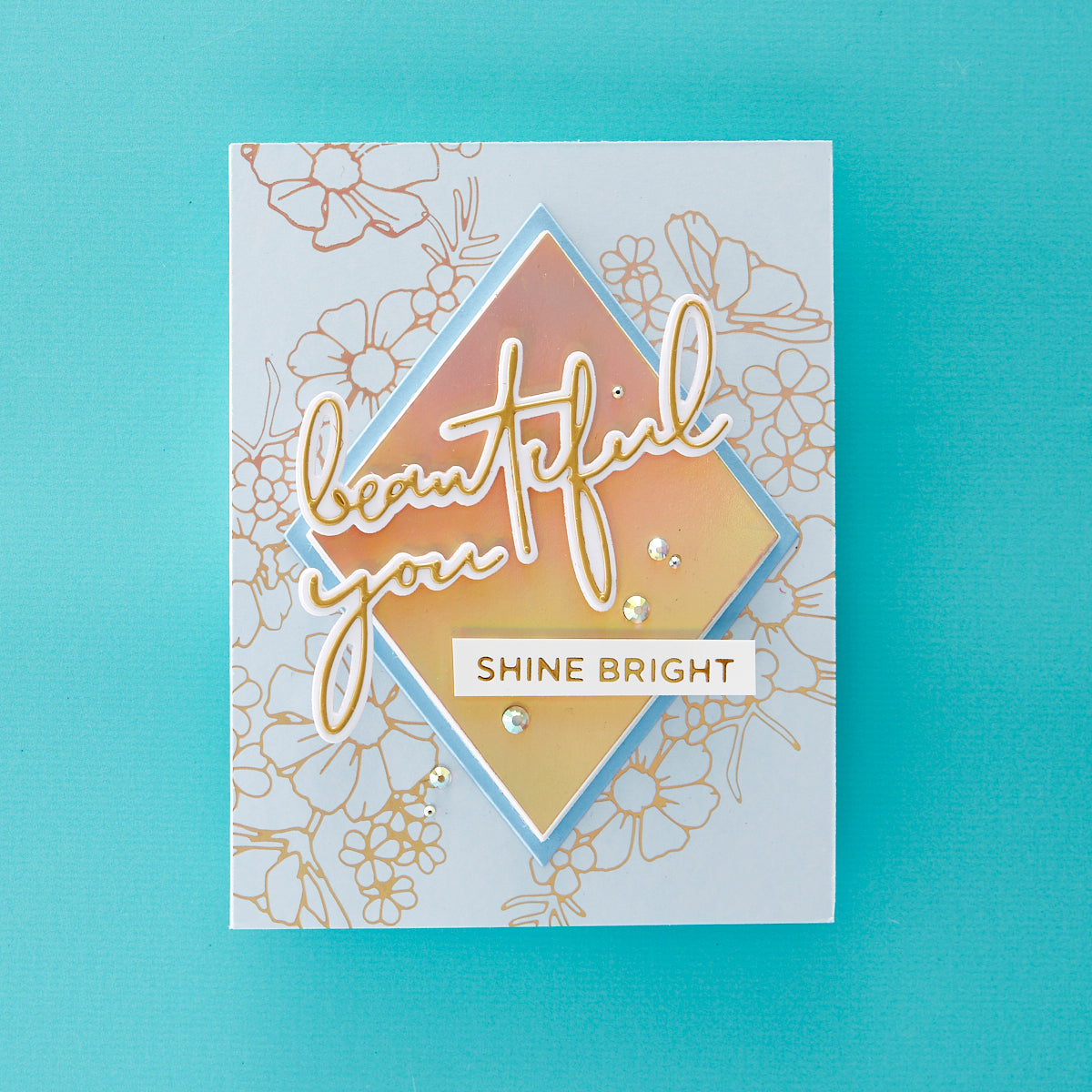Taxes and shipping calculated at checkout










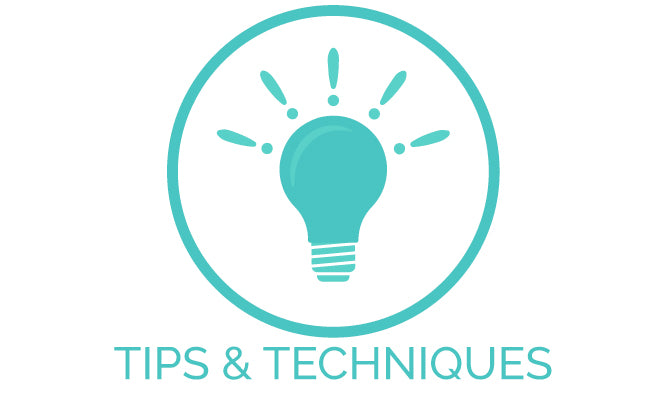



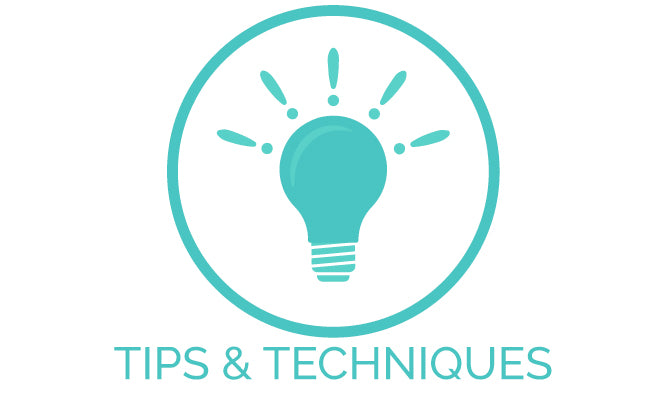


INTRODUCING GLIMMER HOT FOILING
Nothing Says “WOW” like foil. With the Spellbinders Glimmer Hot Foil System you can now add this stunning and eye catching features to any card or mixed media project. Foiled Elements can also be added to various materials and thicknesses with your Platinum or Platinum 6 Die cutting & Embossing machine.
Glimmer Videos
WHAT'S IN THE BOX

- Base
- Platform
- Acrylic Spacer Pad
- Thin Shim
- Silicone Cooling Pad
- Magnetic Pickup Tool
- Foil Sampler Rolls
- Glimmer Plate
How To Use Glimmer

Plug in, turn on Machine and wait for it to heat up. The Platform Ready Light Indicator will turn green.

Place Glimmer Plate on the heating surface. Press Timer button and wait until it turns solid green.

Place Glimmer Foil (shiny side facing down) on the hot foil plate.

Add desired material and the necessary shims. See Material chart below.

Remote the whole platform and sandwich and roll it slowly through the Spellbinder's Platnum Machine or any other approved die-cutting machine and back.
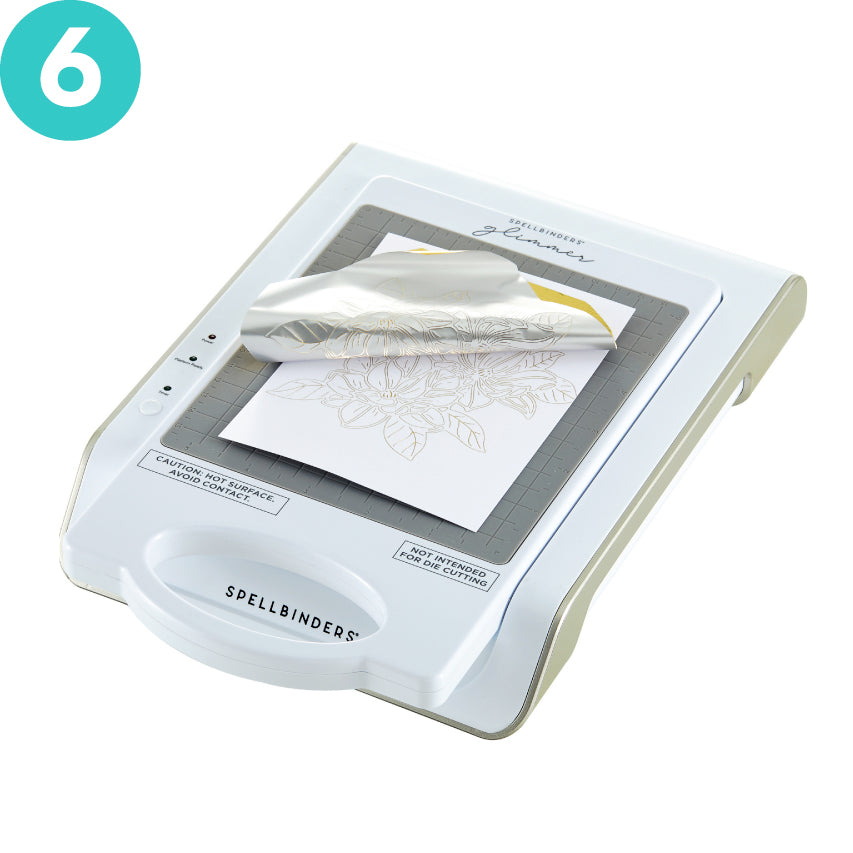
Remove Shims. Place the Platform back in base. Slowly peel Foil from the material and enjoy the lovely foil finish on your material.

How to Foil with Dies:
Build sandwiches starting from bottom-up
- Plug in, turn on Machine and wait for it to heat up.
- Place Etched/Wafer-thin die on the heating surface.
- Press Timer button and wait until it turns solid green.
- Place Glimmer Foil (shiny side facing down) on the etched die Add desired material and the necessary Shims.
See Material chart: Remove the whole Platform and sandwich and roll it slowly through the machine
Tip: When using dies, you will need to add an extra cardstock shim or two because the dies are slightly thinner than the Glimmer plates. *Not all dies will create ideal foil patterns.

How to Letterpress with Glimmer:
Build sandwiches starting from bottom-up
- Do not heat up platform for letterpress
- Ink the Glimmer Plate or leave it not inked
- Place Glimmer Plate on the platform
- Add desired material and the necessary Shims. See below material chart.
- Remove the whole Platform and sandwich and roll it slowly through the machine

How to Clear Excess Over Foiling:
You can use a pencil eraser to or a round paint brush to help clear away any excess foil that remains after you have peeled away the foil sheet.

Check Out this awesome video to see how to minimize and remove excess foil.
How to get the best impression with foil:
We recommend that you use smooth surfaces vs. textured surfaces to get the best foil impression.
Textured cardstock vs. Smooth Cardstock

How to Negative Foil:
Save your larger used foil pieces. You can transfer the negative foiled image onto cardstock or chipboard. First add a sheet of cardstock on the heated platform. Then you layer the used foil, shiny side down, add your material, add paper shims (differs per material used), place your Glimmer Acrylic Spacer Shim on top, and then run through the machine.

Check Out this awesome video to learn how to reuse your foil. (3.13)
How to Foil With Other Materials:
You can foil on many materials but you will need to shim accordingly (add shims for thin materials or remove shims for thick materials) to create optimal foil transfer.
Types of other materials and suggested shims:
(Depending on your material, this chart may differ.)

Tips For Success
- Trim corners of Glimmer foil to prevent over foiling
- For best results, smooth cardstock is recommended.
- Slowly roll platform through die cutting machine to ensure an even hot foil transfer.
- When the platform is ready to foil, undock the platform first before placing foil, material and shims on hot Glimmer plate; then run through the die cut machine. This will reduce movement of foil or material.
- It is recommended to connect the platform back into the base after each foiling.
- Always use a magnetci pick-up tool to remove hot Glimmer plate from platform onto silicone cooling mat.
- A clean, white eraser may be used to remove excess over foiling.
FAQ
Additional Resources
Glimmer Compatibility
Glimmer section of the Compatibility Education Page
Glimmer Hot Foiling PDF User Guide
Download this Glimmer hot foiling cheat sheet
Shop Glimmer Collections
Choose from our ever-growing library of Spellbinders designs.
Shop Glimmer Foil Rolls
Choose from our library of Glimmer Foil Rolls
Glimmer Youtube Series
In-depth educational glimmer video tutorials
Inspiration Gallery
Share your projects by tagging your photos on Instagram with @TeamSpellbinders + #Spellbinders or #NeverStopMaking. Or upload your photos here. We LOVE to see what you're making!